Safeguarding & Online Safety
Technology plays a key role in preparing our children for life beyond school.
As pupils' understanding and experience of online material grows, it’s important that our understanding grows alongside theirs so that we all have the knowledge necessary to ensure their experience is positive, safe, and empowering.
Child Exploitation and Online Protection (CEOP)
The National Crime Agency's Child Exploitation and Online Protection (CEOP) helps children and young people. CEOP offers help if a young person (up to 18) has been forced or tricked into taking part in sexual activity with anyone online or in the real world. CEOP also offer advice and resources to support with the online problems young people might face, such as cyberbullying and hacking.
 On the homepage of this website you'll see a scared character, which is an easy-to-access link to CEOP for our pupils. At our school, we teach children that if they are worried about online safety, they can click on the scared figurine and the link will take them straight to CEOP for support.
On the homepage of this website you'll see a scared character, which is an easy-to-access link to CEOP for our pupils. At our school, we teach children that if they are worried about online safety, they can click on the scared figurine and the link will take them straight to CEOP for support.
Monitoring & Filtering
We utilise several important technological layers working in combination to provide robust protection:
- Boundary Protection and Content Filtering: Our internet network is protected by an industrial-grade firewall and content filtering solution. This system meets the standards set out in Keeping Children Safe in Education, acting as a digital barrier, preventing unauthorised access, managing network traffic, and blocking websites that contain harmful or inappropriate content from reaching our school devices.
- Device Protection (Anti-Virus): All school equipment has centrally managed Antivirus and Endpoint Protection suite installed. This security software constantly monitors for and immediately removes malicious threats, such as viruses or malware, ensuring the hardware and pupil data remain secure.
- Active Monitoring and Safeguarding: Beyond blocking access, we actively monitor pupil activity across the network. Alerting designated safeguarding leads to potentially harmful actions that may indicate a child is at risk or being targeted.
- Communication Platform Security (Google): Our email platform and Learning Management System (LMS) are provided by Google. This service includes powerful, built-in security protocols that filter out spam, phishing attempts, and suspicious emails before they reach inboxes, safeguarding our digital communications.
- Data Integrity and Recovery: All of our critical school data is protected by a comprehensive backup and data recovery solution. This essential system is managed by our trusted IT support partner, TechResponse, ensuring that all information is regularly saved and can be quickly and securely restored in the event of hardware failure or accidental data loss.
The National College Portal
The National College provides multi-award winning online safety education for the whole school community. They believe that when children go online to learn, to communicate or to play, they should be able to do so safely.
We are delighted to offer National Online Safety courses for free to all our families. The courses are up-to-date and relevant for all our young people, and for their families, as we work to keep them safe online.
Parents can join National College for free to help children to use the internet safely. You can register and create your account. When you’re set up, you’ll be able to set ‘Parent/Carer’ as your user type.
How You Can Keep Your Child Safe Online
It is very important to ensure that we are safeguarding our children to ensure that we are providing them with the best possible opportunities, safely. Here are some tips:
- Choose quality technology to support children’s learning and enjoyment, amongst a mix of other offline activities (like paper books, Lego, drawing and sport)
- Get Involved with your child’s online activity
- Create a family agreement to establish boundaries and good etiquette for the whole family, including adults – parents are important role models!
- Consider using filtering software to block unwanted content
- Encourage your children to ‘think before you post.’ Online actions can impact the lives of others. Content posted privately online can be publicly shared by others, and may remain online forever
- Understand the law. Some online behaviour may break the law, for example when downloading or sharing content with others
- Familiarise yourself with the age ratings for games and apps which can help to indicate the level and suitability of the content. T&Cs for accounts on many social media platforms are age 13+
- Keep all equipment that connects to the internet in a family space
- Set up a family email address that your children can use when signing up to new games or websites online
- Encourage your children to use nicknames (where possible) instead of their full, true name online, to protect their personal information
- Create strong passwords for every account; create a new password for every account
- Set up a PIN or password on devices to help protect personal information
- If anyone in your family is being bullied online, save all available evidence and know where to report the incident (for example to the school, service provider, or the police if the law has been broken). Do not reply to or engage with bullies
- Give your child strategies to deal with any online content that they are not comfortable with – such as turning off the screen, telling an adult they trust, or using online reporting facilities, such as Child Exploitation and Online Protection website, which can be accessed immediately by the children by clicking on the purple scared monster on our homepage (see below).